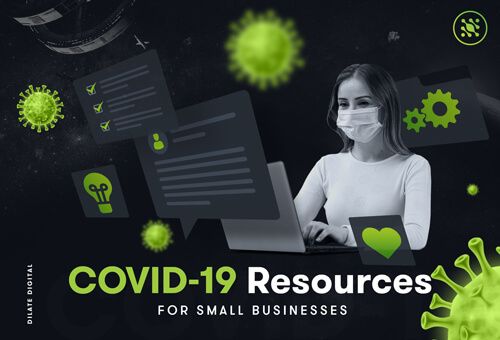Five Brilliant Website Design Tips For WordPress - Dilate Digital
Your website doesn’t have a lot of time to dazzle; viewers will make a split-second decision on whether to stay or navigate away. If it’s slow to load, poorly formatted, looks circa-2002, or includes unsightly images or fonts you can bet that the viewer is going to hightail it out of there. From the veritable platter of web hosting platforms, WordPress is widely regarded as the most challenging but most rewarding.
With this in mind, we’ve compiled some critical website development tips from our Perth archives, so that you can squeeze more out of your WordPress
#1 Pictures Speaks A Thousand Words
Imagery will be a huge factor in how effective your website is, with 80% of readers more willing to engage in content that includes a colourful visual. This doesn’t necessarily mean that any old image will do - poor choices of graphics and imagery will look unsightly and ill-fitting. Cheap, well-chosen images will do the job, but to really grab attention and to drive the point home, you’ll need to reassess your budget for content imagery. There are a few paid resources, such as istockphoto.com, shuttershock.com, and gettyimages.com, as well as free resources from sites like unsplash.com, and Flickr Creative Commons.
#2 Easy Navigation and Layout
While you know your brand, your product, and your online intentions, remember that the user could be completely new to all of this. So, what might seem like a logical layout to you, could actually be very convoluted for the everyday internet user - and if they’re struggling to make sense of your website, then they’ll probably end up leaving. Watch what successful sites are doing and try to mimic that; ghost buttons, hamburger menus, and dropdowns are all great tools, and make it easy for the user to find their way around. Make an “About” page and a “Contact” page readily accessible, and try to make any page only two clicks away.
Another stroke of genius that someone had is the Breadcrumb trail; like Hansel and Gretel, the user can easily see where they’ve passed through to get to their current page, so can quickly dart back and forth if needed.
#3 Include Calls To Action
This is going to be a huge part of your online strategy, so make sure you have all of your ingredients ready. Use call-to-action button with landing pages to compel the viewers to take an action, rather than just silently move around your website. Whether it’s to sign a newsletter or to make a purchase, the call-to-action will provide the user with the motivation and the method to commit to your brand. Always remember to include:
- Large, visible text: Make the C2A easy to read and noticeable
- Eye-catching design: You want your C2A to be noticed, not glossed over or ignored
- Clever wording: Use language that creates a sense of action and urgency, such as a limited time offer.
#4 Behind The Scenes
While the storefront is important to your users, remember that it’s up to you to maintain everything that goes on behind the scenes. Your loading speed is a big one - if your website is sluggish off the mark, your users might not wait around. This could be for many reasons, from overloaded homepages to poorly optimised imagery, but it can be easily checked at Google Page Speed Insights.
Another critical piece of background information is your SEO, or search engine optimisation. If you don’t know where to start with your SEO strategies, then check out the rest of our blogs - it’s really straightforward, but it’ll be so valuable to your website design efforts that you’ll want to have a dedicated read. We couldn’t do it justice in a single paragraph.
#5 Keep It Simple And Streamlined
The website development process can be exciting, but beware of going too overboard on your content. If your site is cluttered and visually suffocating, your user will leave. This also extends to other distractions such as automatic music, pop-ups and advertising, and excessive or obstructive social media buttons or C2A’s. Advertising is a bit of a balance; if your website is rather new and yet to develop a following, then advertising won’t generate much income and will probably discourage some users. Hone in on your content production while you establish yourself first, and let the following and advertising progress naturally.
Dilate Digital offer WordPress development services in Perth, and can offer top tips from our experienced web designers. Our team of content creation, web developers, and marketing guru’s, help dozens of businesses create their online space. WordPress is one of our favourite web hosting platforms, but we know how tricky it can be to get started with - let us know if these tips helped, and if there are any you think we missed!
Our Blog

Our team of digital and business experts will guide you to the right direction.
Let's Talk