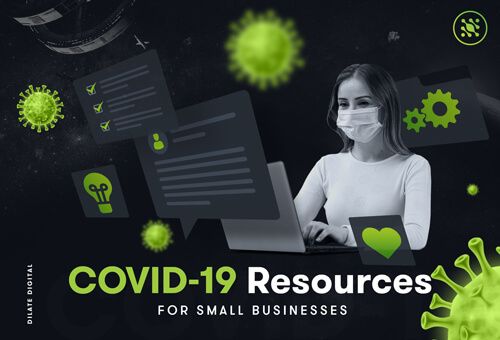Guide To Everything You Must Know About Google Adwords
If you’ve ever typed in a search to Google, then you would have seen an adword come up alongside Googles natural suggestions. So if you’re thinking of using this tool to supercharge the traffic to your website, then read our handy guide before you get started, with everything you need to know!
Adwords is a form of advertising for your links or websites on search engines, such as Google, Bing, or Yahoo. When a user enters certain keywords, Google recovers the matching link for the relevant page being promoted, and this link is offered with the search results to the user for them to visit. As easy as that, your page is in the limelight! But, of course, this is no free service, so while there is a lot to be gained, the advertiser has to be prepared to venture a little.
There is a CPC, or cost-per- click involved. This is the bid amount which an advertiser is ready to pay whenever a user clicks on his link and lands on his page, and is affected by the quality score of the keyword which the website is hoping to be advertised through and the analysis of AdRanks.
Your Marketing Breakdown
- Search Engine Marketing
Search engine marketing, or SEM, can be both paid or non paid, and is the process of gaining traffic and visibility from search engine results. This once referred also to SEO, or search engine optimization, but as each technique has become more and more nuanced, the term now refers to paid search results such as Adwords.
- Display Marketing
Display marketing is a text with link advertisement, similar to a banner, which appears on either side of the page, and can consist of text, logos, and graphics. This appears alongside the pages main content, which once was poorly curated and led to ‘banner blindness’- users became so disinterested in irrelevant banners that they became blind to them. Now, display marketing has become more sophisticated, and display marketing is less intrusive and far more contextual to the user.
- Remarketing
This is a strategy used by marketers to reach people who may have already visited the website, where the visitors see your advertisements as they browse websites, to keep your brand at the front of their memory. It’s a great way to target an audience who are already interested in your website, especially if you have a great offer to show them- maybe that extra 10% off was all they needed to secure a purchase! We have several ways to utilize remarketing:
- Remarketing for the display network - Showing the ads to the visitors who are visiting to our website.
- Remarketing list for search ads – Show ads whenever the user is searching what they need on Google. Expand the necessary keywords so that it comes up in the search result.
- Dynamic Remarketing - Google Merchant Centre account will dynamically advertise our ads whenever there is a relevant search related to our ads, and this only for advertisers who are powered by Google Merchant Account.
- Remarketing for Mobile apps - Reach the visitors who have visited our mobile app by advertising when they are on other mobile apps.
Conversion Tracking- Conversion tracking is a powerful tool by Adwords, to help you understand the customer behaviour on your website. You get an analysis of whether they’re purchasing anything, downloading the app, viewing content, or any other action which reflects business leads. The best part? Its provided to you completely free! It is easy to apply- for example, if our website is counting the conversion for every purchase, then the conversion code will be pasted to the “Thank You” page, which appears after an order has been placed and confirmed. The data will be monitored, and we can see the number of customers making purchasing our product or service.
The Architecture of an Adwords Campaign
- Account- Account is the name of your website.
- Campaign- Campaign name describes the theme and the services you are going to offer, and you can have up to 25 campaigns running.
- AdGroups- Adgroup is the exact categorization of what we are suppose to advertise, and each campaign can have up to 100 adgroups.
- Keyword- the priority keywords a user can enter should be all mentioned here, and any adgroup can have hundreds of keywords.
Creating Your Campaign Settings
a) Create a campaign - Create a campaign name, or Adwords will enter a default campaign name. The name should be just enough to describe the clear theme of your campaign.
b) Type - This determines which of the settings and options you’ll see as you customize your campaign, and allos you to tailor the set-up process so it fits your campaign needs
c) Networks- The network settings indicate where your ads should appear on the internet.
d) Devices - Our advertisement should be compatible with the desktop, laptops, mobiles and tablets. Later, we can customize with our according.
e) Location - Set the geographical area where we want to display our ads in a preferred location, and also consider any locations not to advertise.
f) Languages - The default language will be English only, but this can be amended.
g) Bidding and Budget- There will be two options for the bid type-
- Automatic
- Manual
For a new business, it's easiest to be set for automatic, as this generates what Adwords believes is the best max CPC for your keywords without you having to guess at individual keywords, and you can always manually adjust it later.
The default bid is the amount you are paying for every click for your ad, and you can set a daily budget to ensure that you aren’t suddenly spending more on your Adwords than you mean to!
Adwords is a fantastic tool to promote your business to people who are searching for products or services like yours, and taking a little bit of time and care along the way can make it even more rewarding. By becoming familiar with the terminology and stages of setting up your campaign, you have everything you need to watch your online presence develop! If this has been helpful, but you still need a bit of guidance from the experts on all things digital, call us at Dilate, where we offer comprehensive digital marketing services, and online strategy consultations to businesses of all sizes.
Our Blog

Our team of digital and business experts will guide you to the right direction.
Let's Talk