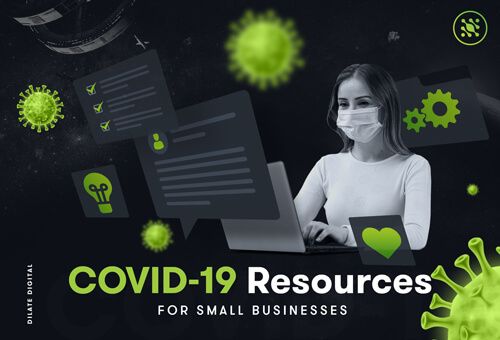Learn How To Master Google With These Easy Search Operators
These days, there’s no need to leave any question unanswered or cat video unwatched – all we need to do is turn to Google. Searching through Google can be a great time waster but if you’re looking to get better results in less time, you can narrow down your search thanks to some specific search operators.
As a digital marketing agency Perth, we love to share our tech know-how and today we’ll be looking at some simple search operators which will make searching on Google even easier.
Exact word matches
When you type a normal search into Google, a number of results pop up and a lot of them don’t exactly match what you’re looking for. However, if you add quotation marks around your search, such as ‘digital marketing strategies’, you only get results that match that exact phrase which is perfect if you’re after a more specific result.
Exclude certain terms
If you’re doing a search but there are certain aspects of a topic that you don’t want to show in the results, simply use the (-) symbol to exclude specific terms. For example, you might be searching for information about digital marketing but aren’t interested in information for beginners. You can simply search digital marketing -beginners so Google knows to exclude results with “beginners” in it.
Search for equivalent terms
Often there are multiple terms for one topic so to broaden your result, you can let Google know that you want results for an equivalent term using the OR operator. For a broader search, you could search digital marketing OR online marketing to get results for both similar terms. This saves you having to search for both terms separately. Instead of the OR operator, you can also use the pipe symbol (I) instead.
Search within a specific site
If you want more information about a certain topic from a specific website, there is a clever search indicator you can use. Let’s say you want to know more about what Dilate Digital have to say about content marketing but don’t want to go through the website yourself – all you have to do is use the site: indicator. So, your search of site:dilate.com.au content marketing would return all results on content marketing specifically from our website.
Search within a page title
If you’re only interested in articles which have your specific search terms as the main title, rather than just mentions in the body text, you can use the search indicator intitle: to receive results which have your keywords in the title. For example, you could search intitle: digital marketing small business to find articles with titles which specifically reference digital marketing as it applies to small business.
Now that you know just a few of the search indicators that can make Googling that little bit easier, have a play around and see if it helps your results!
Dilate Digital are the digital marketing experts and are here to help you navigate the tech landscape while delivering amazing results for your business. As a full-service digital agency, we love to build your business thanks to our range of digital marketing solutions. Let’s get started today!
For digital marketing specialists, speak to the awesome team at Dilate today on 1300 345 283.
Our Blog

Our team of digital and business experts will guide you to the right direction.
Let's Talk