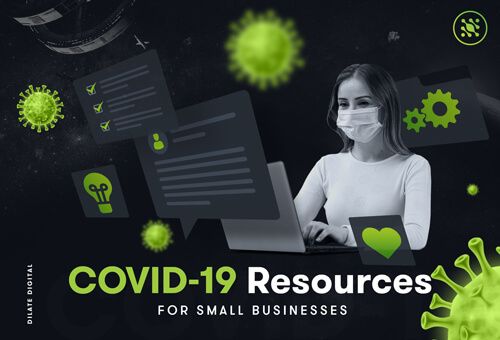The Hidden Power of Using Instagram in Your Marketing Strategy
A Brief History and A Couple of Basic Hacks
Since it was introduced at the end of 2010, Instagram has rapidly become a big player among social media platforms. Inevitably, the early adopters were high schoolers, but the platform has matured into a popular site for people of all ages. A Pew Research Centre report in 2015 showed that 26% of adults on the internet use Instagram- compared to 23% that use Twitter. A massive 53% of Instagram users aged between 18 and 29 years old use the platform on a daily basis- that’s a large audience, with the potential of daily engagement with your business, and is especially rewarding if your product or service is aimed at a younger demographic. In this article we will cover some basic, and then some more advanced Instagram hacks that help you get the most out of this fascinating social media platform
- Browsing Photos Without Liking Them Accidentally
Taking a look at photos and liking them is a big part of Instagram and it can say a lot about your preferences. However, for the newbie it is very easy to end up liking a photo accidentally which can affect your preferences and how your business represents itself. You wouldn’t want to be doing market research into a competitor's Instagram, and ‘like’ their product! In order to avoid this, load the pictures and then switch your device into Airplane Mode. Without internet access, it will be impossible to double tap a photo and inadvertently hit ‘like’. You can switch back and forth between Airplane Mode to load more photos, and then to continue browsing. If you do come across a photo that is relevant to your personal or business interests, turn off airplane mode and double tap the picture. The airplane mode can be found by swiping up from the bottom of the screen on an Apple product, or by swiping down on an Android device.
- Making Sure You Don’t Miss Important Posts
The key to getting the most out of Instagram is making sure that you don’t miss out on important posts, and can be easily avoided by setting up a notification that will tell you when your favourite users post a new photo. Visit the user profile, open a post that they have made and you will see three dots in the bottom right corner. Click on the dots to make a menu will appear, and then click on “Turn on post notifications”. If this doesn’t work for some reason, there is an alternate option for both Android and Apple devices. On the iPad or iPhone go into “Settings”, choose “Notifications”, click on “Instagram” and then turn on “Allow Notifications. If you’re using an Android device open “Settings”, scroll down to “Apps”, then click “Instagram” and select “Show Notifications”.
Some Intermediate Instagram Hacks
- Keeping Track of Relevant Posts
We have already covered notifications, but what about finding out what people you follow have liked? It is very useful to be able to see what people in your niche are liking and what comments they may have made. In order to view the recent activity of people that you’re following, click on the heart icon at the bottom of the homepage. This will show you the people that have liked your photos and there will be a tab named “Following” at the top. Click on this and you will find all the information that you need.
- Viewing All the Posts That You Liked
It can be useful to keep track of which posts you’ve liked, and this is easy to do. Go to your personal profile and click on the “Options” button- which appears as three dots on Android devices, and a gear icon on the IPad and IPhone. There will be an option marked “Posts You’ve Liked”, and clicking on this will show a full list of your liked posts. If you would like to ‘un-like’ any posts, this can be done by deselecting the relevant heart icon under it- and there is no need to worry that you may offend anyone, as the user does not receive any notification if you perform this action.
- Sending Out Private Photos
Not all photos on Instagram have to be shared publicly, and it is possible to send photos only to specific groups or individuals. This can be very useful should you need to share more targeted content, and is as easy as uploading your own photo that you want to use and edit it just as you would usually do. When you reach the “Share to” page, make sure you choose the “Direct” option at the top of the page. Then you will be directed to choose whom you would like to share your image with. This could be a specific individual, a group that you’re part of, or an entirely new group. By clicking on the “Send” button your photo will be shared and any direct messages you receive regarding it can be accessed via your mailbox. If you would like to share an existing photo privately, simply open it and click on the curved arrow icon near the “Like” and “Comment” buttons. This will then prompt you to select whom you want to receive the photo, and if you want to add a personal message.
Some Advanced Instagram Hacks
- Clearing Out Your Search History
There is likely to comes a time when you wish you could clear your search history, and it is easy to do. Go to your personal profile page and select the “Options” button and scroll down to the “Clear Search History” option. Clicking on this option will cause a prompt that requires you click again if you’re sure you wish to continue. Congratulations, you have cleared out your search history on Instagram, and you can enjoy a fresh start.
- Taking Control of Your Photo Editing Filters
If you start to use Instagram a great deal, you will quickly find that you have your favourite filters that you use frequently. There will also be filters that you will use infrequently, or perhaps not at all. It is possible to reorder the filters, and even hide ones that you don’t use to streamline your options and make photo editing easier. Upload a photo as usual and edit your post, when you reach the filters page scroll right and you will find the “Manage” button. Click the button, reorder them by holding down the three lines to the right of the filters and dragging them into position. If you want to hide any filters, deselect them using the check mark to the right of them. When you have your filters set as required you can exit the manager by tapping “X” at the top right of the screen.
- Using Instagram to Drive Traffic to an External Website
This is one of the single biggest cause of frustrations for businesses that are using Instagram for marketing. The main hurdle that you will have to overcome is that Instagram only allows a single clickable link in your profile. Any links that are posted on a photo only show up as text, and only the most persistent user will bother to copy and paste it into their browser. The only way to get traffic to an external site is to get people interested enough to visit your profile and click on the link there. One sound strategy is to post interesting photos with useful or fun captions that entice the user to visit your profile and click on the link. This requires a powerful motivating factor for the customer, so the website will have to be updated regularly with fresh, interesting content.
The Power of Photo Locations and Privacy Issues
Many of us have heard the phrase “a picture’s worth a thousand words” and this is a very accurate adage. A business owner can use powerful, relevant photos to really spark interest and raise their profile. Here are some interesting things that you can do with your Instagram photos that you may not be aware of.
- Browsing Photos by Location
It can be useful and fun to browse Instagram photos that were taken at locations that you’re familiar with, or photos that were taken near your current location. To search for a location, tap on the magnifying glass at the bottom of the home screen to bring up the search page. Then click on the search, choose “Places” and fill in the location name. When you hit “Search”, you will have a list of photos that have been geotagged in that location. Clicking the geotag on any photo will show the most popular and recent posts for that location. To find photos near to your current location, click the magnifying glass, select “Places” and then click on “Near Current Location”. A selection of geotags will be available, and you can then browse through them anything that takes your fancy. Obviously, this information can be used to build local contacts, find out more about your location and what people are finding interesting there. A bricks and mortar business, such as a retail outlet, a bar or a restaurant can create a fantastic buzz among local customers by using this feature to their advantage.
- Photo Map Anonymity
In case you are not aware, there is a photo map located in your Instagram profile that will show where and when you posted your photos, and it can zoom right down to the street level with a great deal of accuracy. Whether you conduct business of a sensitive nature, or desire privacy in your personal life, you may wish to remove this location data. While it’s possible to remove individual geotags from photos, this particular technique is for users that want to remove location information from batches of photos and the photo map. Go into your profile, click on the location icon in your bio and you will see your photo map. Select the photos you want to remove from the photo map and click the “Edit” button at the top right corner. The photo numbers will switch colour from blue to green to show that they have been selected. You can then deselect the photos that you would like to remove individually, or you can choose the “Deselect all” option. Once you have removed the required photos click the “Done” icon located at the top right of the screen and then click “Confirm” when prompted. And you’re done! Now your photos have no location data, and they will not show up on your photo map.
If you would like to know more about harnessing the power of Instagram and other social media platforms, contact us. We are experts in using the power of social media to promote business and build a strong, dedicated online following. For more information, get in touch with the team here at Dilate.
Our Blog

Our team of digital and business experts will guide you to the right direction.
Let's Talk